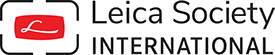Leica SL2
Jonathan Slack
November 6th 2019
Introduction
So, here we have Leica’s upgrade to the SL, or so I thought, but it isn’t quite that simple.
I have been looking back at my Lightroom catalogue and it seems that I first shot with the Leica SL on June 1st 2015. Since then I’ve photographed lots of events, seven weddings and hundreds of landscape, environmental and wildlife images (and even some street photography).
Nearly four and a half years on, my camera has been through hell and high water, Rain and sweat and dust and seaspray, it’s been banged against walls and pulled onto the floor by children. It has performed flawlessly, and I know it better than any camera I have ever used. I have no idea how many pictures I’ve taken with it, but I have around 20,000 saved images (and I’m really very brutal about culling) I would estimate well over 200,000.

Hansome Stag
ISO 320 1/800th 280mm APO Vario-Elmarit SL
The SL still fulfills all my requirements, and I’m still in love with the interface. So why would I want something different, and let’s be honest - how often does one really NEED 47mp. Added to which the strap lugs on the SL2 stick out, and it only has 3 buttons on the back (rather than the 4 on the SL), and they have writing on them!
Worse than that, they’ve replaced the beautiful Bauhaus brutalism with a kind of soft edged version, all the edges smoothed out and finessed.
But it’s my job to test these cameras, so I have, and my thoughts are below.
As usual I should stress that my remit is to test cameras, not to write reviews, and if I find something wrong, then my duty is to tell Leica about it (not you) . . And I certainly do tell Leica! Having said that, I would never knowingly miss out a fault (like the sticky out strap lugs), and I will do my very best to convey my honest feelings about the camera. Leica never try to influence my writing, although they do have the opportunity to fact check what I write.
Sadly I’m not a video photographer, but I’m going to spend more time on the video features as they seem to be much more significant in the SL2.
I really hope you enjoy this article. I have perhaps been a bit more descriptive than normal about the functions / operation and menus as I feel that there are quite a lot of innovations and that they’re worth the time and effort, and I’m hoping that the article will be a good companion for those who have just received the camera (or are waiting for it).

Morning Glory
ISO 100 f3.8 1/200th Leica Vario Elmarit 24-90 Asph @ 60mm
Body and Design
The design of the SL was a bit ‘Marmite’, some people (including me) loved it for its functional brutality and its nod to the Bauhaus. Others were not so impressed and simply thought it was ugly (and uncomfortable). Many thought it was too big and heavy and there was some discussion that the SL2 might be a lot smaller:
The SL is 147mm wide, 104mm high and 39mm deep, weighting 860 gms
The SL2 is 146mm wide, 107mm high and 42mm deep, weighing 928 gms
So it actually isn’t any smaller than the SL, although it does seem to look quite a lot smaller. The slightly higher viewfinder lump and a deeper grip, together with the softer lines make it kinder on the eye and feel lighter in the hand! I don’t think the actual 68gm weight difference is going to make much difference to anyone (weights include battery).
I’m aware that some people felt that the sharp edges of the SL made it difficult to carry for long periods. Personally I never did find this a problem, but Leica have addressed these concerns with the SL2. The corners are now slightly rounded off and the grip is deeper, with an indent on the inside for the fingers to rest. It definitely doesn’t hurt so much when I whack my hip with the bottom corner!
The SL2 is more conventional looking than the SL and I think that most people will consider it to be a handsome camera.

Guelder Rose
ISO 100 f2 1/2000th Leica APO Summicron SL 75mm
Controls and Ergonomics
I have to confess to loving the 4 button rear layout on the SL. However, it’s clearly sensible to standardise the interface across all the Leica system cameras, and the 3 button layout of the SL2 is another step in this direction.
The Short press / Long press methodology of the CL and the SL has been retained, but with the SL2 there doesn’t seem to be a menu option to limit the long press option for the individual buttons (all options are shown with the long press). At first this seemed like a step backwards, but actually it isn’t something one wants to change all that often, and it’s nice to have all the options available without having to go back into the Customise menu.
There are 6 function buttons: I currently have them set as follows:
- The rear Fn button toggling Info Display (like the bottom right on the SL)
- The top left Fn button is set to Exposure Metering
- The top right Fn button is set to ISO
- The front top Fn button is set to Magnification
- The front bottom button is set to AF Mode
- The EVF button is set to change EVF/Display mode (still the best in any camera I've seen)

Chrysanthememums
ISO 100 f2.8 1/500th Leica APO Summicron SL 75mm

The Ice Cream Joke
ISO 100 f2.0 1/2500th Leica APO Summicron SL 50mm
The Camera Back
Superficially the rear of the SL2 looks very similar, but now there are three buttons on the left of the display marked
- Play
- Fn
- Menu
The Play button works the same way as the SL, the Fn button is described above.
The Menu button has 3 press settings:
- 1st press brings up the Status Screen (more later)
- 2nd Press brings up the Favorites menu (configurable in the menu section)
- 3rd Press takes you to the Main Menu (more later).
If you have been in the main menu in the current session then the 3rd press will take you to the last selected option, if not it takes you to the first menu page.
There are no buttons on the right hand side, but just like the SL there is a dedicated EVF/Display mode selector button and the same excellent joystick.
The rear Display / LCD panel has had its resolution increased from 1,040,000 to 2,100,000 and is s touch screen as per the SL, but the size has increased from 2.95" to 3.2".
The EVF has also had a hike in resolution to 5,760,000 at 120fps (the SL was 4,400,000 at 60fps). The magnification is now 0.78x. This is a significant improvement all-round and Leica seemed to have reduced the contrast a little so that the shadows don’t block out so easily.

The Top Plate
The SL2 has lost the plastic GPS lump on the left hand side of the viewfinder, and this is now plain metal. The right hand side has the same 1.28” excellent monochrome LCD (but this still shows the Exposure compensation as + or - rather than a specific value. The top plate still has two function buttons (but they are black rather than silver).

The Front Plate
The SL2 has two function buttons aligned vertically (rather than the single button on the SL - which makes up for the loss of one of the four buttons on the back plate.

The Right Side
The SD card door seems to be the same as that on the SL (nothing wrong with that!). However, the SL2 now supports two UHS II type SD cards. You can choose various options for the second SD card (backup / jpg / continuation).
The Left Side
There are two rubber covers, the top cover reveals Audio In and Audio Out 3.5mm Jack sockets together with an HDMI 2.0b socket. The small lower socket has a USB-3.1 Gen 1 Type C (USB-C) socket which can also be used for charging the camera: When connected to an external power supply it will either charge the battery (when the camera is on standby or off) or else it will power the camera when it is switched on.
The Base Plate
The base plate is not identical to the SL due to a different body construction. The shape is slightly different and the positioning and construction of the contacts is different due the space limitations inside the camera. This means that there is a different handgrip for the SL2.



Dignity
ISO 6400 f2.0 1/60th Leica APO Summicron SL 75mm
The Status Screen
The Status Screen is a quick menu which comes up automatically on the first press of the menu button. This is really nicely thought out and has links to all the most frequently used functions on the camera. It also controls switching between Photo and Video.
The top part of the screen shows the current settings and the whole screen is touch enabled. You can use touch to pick the settings, but I’ve found that it’s better to tap the function you need and then select the option using the rear dial. Alternatively you can use the joy stick to navigate the menu and select the options. Each of the settings in the lower two rows have a description of the chosen setting above it.

In Photo Mode
The options in the top row are:
- PMAS Mode
- Aperture
- Shutter Speed
- ISO
- Exposure Compensation
The shutter speed and Aperture become enabled or disabled depending on which PMAS mode is chosen (Program / Manual / Aperture Priority / Shutter Priority)
The options in the middle row are:
- Drive Mode
- Focus Mode
- AF Mode
- AF Profiles
- Exposure Mode (normal Multi-Point, centre weighted and spot options)
- White Balance (an expected number of options)
The options in the bottom row are:
- File Type (DNG and/or JPG: large (46.7mp), medium (24mp) or small (12mp)
- Card Format
- User Profile (Default + 6 user profiles with up to 10 character names)
- Lock
- Wifi / Bluetooth connection shortcut for Connection to Fotos.
- Main Menu

Sweetwater Beach
ISO 100 f5.6 1/320th Sigma Art 14-24 f2.8
Some of these options are worth further description
Drive Mode
Options are:
- Single Shot
- Continuous - Low Speed: 3 photos per second
- Continuous - Medium Speed: 6 photos per second
- Continuous - High Speed: 12 fps (without AFc, AE, AWB)
- Continuous - Very High Speed: 20 fps (with electronic shutter no AFc, AE, AWB)
- Self Timer 2 sec
- Self Timer 12 sec
- Interval shooting
- Exposure Bracketing
Focus Mode
Options are:
- iAF (intelligent AF which switches between modes depending on subject)
- AFs (AF single)
- AFc (AF continuous)
- MF (manual focusing)

Goats Head
ISO 100 f2.8 1/80th Sigma Art 14-24 f2.8
AF Mode
Options are:
- Multi Field
- Spot
- Field
- Zone
- Tracking
- Face / Eye detect
AF Profiles
This is an interesting new concept for AF. There are a series of Focus profiles, each of which can be configured to suit your individual requirements.
The profiles are:
- Children / Pets (Standard Movements)
- Teamsports (Fast and unexpected change of direction)
- Runner (Constant Movements)
- Wildlife (Sudden appearance and change of direction)
For each of these 4 profiles you can change 3 components:
- Depth Sensitivity
- Field Movement
- Shift in Direction
Each component can be shifted from 0 (fix) to +2 Responsive)
I’ll deal with the implications of these settings in the focusing section below.
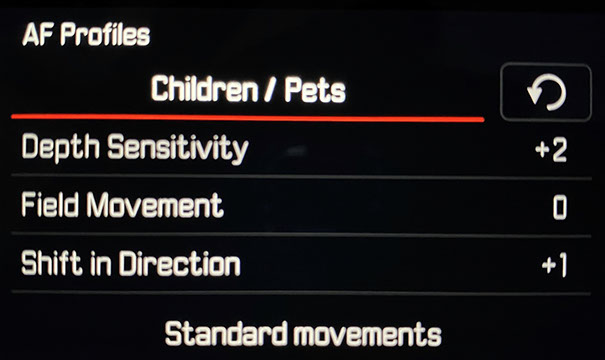

Peaceful Easy Feeling
ISO 100 f2.2 1/6400th Leica APO Summicron SL 50mm
In Video Mode
The options in the top row are:
- PMAS Mode
- Aperture
- Shutter Speed
- ISO
- Exposure Compensation
The shutter speed and Aperture become enabled or disabled depending on which PMAS mode is chosen (Program / Manual / Aperture Priority / Shutter Priority

The options in the middle row are:
- Focus Mode
- AF Mode
- Exposure Mode (normal Multi-Point, centre weighted and spot options)
- White Balance (an expected number of options)
- File Format (Mp4 or MOV)
- Resolution, formats and frame rates (see video section below)
The options in the bottom row are:
- Microphone level
- Headphone Volume
- User Profile (Default + 6 user profiles with up to 10 character names)
- Lock
- Wifi / Bluetooth connection shortcut for Connection to Fotos.
- Main Menu
Clicking the Menu button a second time will bring up a user configurable Favourites menu which works in just the same way as the SL (if one has been configured). Otherwise it will take you straight to the 6 page menu section (5 pages for the video menu), as will a third click if it has been configured.

ochs und junior
ISO 100 f4 1/800th Sigma Art 14-24 f2.8 @24mm
The Menu System
On of Leica’s unique selling points is simplicity. The designers constantly seek to keep menus simple, and to offer what you need rather than allowing menus to expand into impenetrable and complicated mazes. It really is a unique point as well - Other manufacturers menus are either more or less well designed, but without exception they are huge and confusing.
Having worked with Leica for 10 years, I realise that it’s very difficult to listen to customers on the one hand and to keep things simple on the other. Many other companies pride themselves in listening to customer requests, and implementing them. This might seem good theoretically, but it does end up with too many options, some of which are contradictory, and many others badly thought out.

Boo
ISO 100 f2.0 1/800th Leica APO Summicron SL 50mm
I get many many emails from photographers requesting their own personal feature, some of these ideas are good, lots of them reflect on their not having fully understood the options already available and even more suggest that they haven’t applied lateral thinking to their particular issue (this is a speciality of mine!).
However, Leica do listen - and they do implement sensible changes. For example, the two most commonly requested features I’ve had with respect to the SL are:
1. The ability to switch off acceleration for manual focus on L mount AF lenses
2. The option to switch off Long Exposure Noise reduction (Dark Frame Subtraction).
Both of these have been implemented in the SL2
There are 6 pages of menu options (5 for video), the layout is very similar to the SL, CL and M10
I’m not going to go through all the details (I’m sure the manual will do a better job) but as with the Status Screen above I will go into a few options which caught my attention.

Teazle
ISO 100 f5.6 1/800th Leica 24-90 Vario-Elmarit SL @68mm
Auto ISO Settings
Leica have always been very good with auto ISO settings, and I’ve always been very fond of the option to set the maximum exposure time as 1 times 1/2, 1/4 of the focal length. The SL has options
- Maximum ISO
- Shutter speed Limit
- Maximum ISO with Flash
- Shutter Speed Limit with Flash
What has changed is the Shutter speed limit - the options are a list of shutter speeds and Auto. The argument is that with In Body Image Stabilisation the Auto option will choose the best shutter speed in any situation, but of course, IBIS cannot judge the amount of movement in the subject, I would very much like to see the 1 1/2 1/4 F/L options back again, having found them invaluable when shooting Weddings and especially concerts.

Growing Dolmades
ISO 100 f2.8 1/250th Sigma Art 14-28 f2.8 @24mm
Camera Settings
This option is on the 5th page of the menu options, and has some interesting changes.
The options (which cover three pages) are:
- Capture Assistance (with sub menu)
- Touch AF (on/off)
- Touch AF in EVF (on/off)
- Focus Limit (Macro)
- AF Assist light (on/off)
- Power Saving (sub menu)
- USB Charging (on/off)
- Lens Profiles
- EV Increment
- USB - Mode (mass storage, PTP or select on connection)
- Distance Unit
- Date and Time (which has a ‘via smartphone’ option)
- Edit File Name (irritatingly, like the SL, you can only change the first letter)
- Reset Image Numbering

Hatitude
ISO 100 f2.0 1/160th Leica APO Summicron SL 75mm
Capture Assistance is interesting
There are 4 separate info profile settings, each of which can be switched on and off, and each of which can contain any of the following (with on/off switches):
- Info Bars
- Grid
- Clipping / Zebra
- Focus Peaking
- Level Gauge
- Histogram
I think this is useful and elegant, however, of course, you have to assign one of the function buttons to “Toggle Info Levels” as the camera no longer has a dedicated info button (bottom right on the SL!).
Power Saving is also relevant
There are two options
- Auto Power Off
- All Displays Auto Off
The SL2 uses the same battery as the SL, it uses the Maestro III processor rather than the Maestro II, and it has 47mp rather than 24mp. My recommendation is to leave on the default limits for Auto Power off and All displays off. I’ll discuss this further in Battery Life.

Red, Green and Yellow
ISO 100 f2.8 1/160th Leica APO Summicron SL 75mm
Battery Life
I like to be able to shoot immediately, and so the first thing I do normally is to turn off “Auto Power Off” and to turn “Auto Display Off” to the longest period, and that’s what I did with the SL2 when I first got a body.
Initially I was horrified with the battery life, and on a long walk (about 4 hours) I only managed to take 176 shots before the battery needed replacing. I complained about this to Leica, and it was pointed out that the faster processor and bigger files together with the stunningly fast write times made this inevitable.
Then I got to thinking harder about this, and reset the power saving settings. I then spent a few hours taking pictures in batches (as you might do at a wedding or event). In this perfect situation I managed to get 1085 images from a single charge. Which of course is fine.
My current feeling is to leave the defaults for power saving (see above), set ‘pre-focus’ to off; and under such circumstances I would expect to get about 350 images on a hike or country walk, and perhaps 650 images when shooting an event or a Wedding, and more if shooting a sports event (not that I often do that!).
It’s also worth mentioning that the ability to plug in a power pack (which will power the camera when on and charge the battery when off) can be a serious help when shooting for extended periods.

towards Aghios Pavlos
ISO 100 f8 1/320th Sigma Art 14-28 f2.8
Video
The Leica SL2 Offers really excellent video facilities;
Video Gamma: Rec. 709, L-Log Rec. 2020 (V-Log), HLG Rec 2020
MOV files for all formats, MP4 for 4K and Full HD
All formats support frame rates of 29.97p, 25p and 23.98p to cover PAL and NTSC.
At all but 5k it also supports frame rates of 59.94p and 50p
Slo Motion is available for Full HD at 180fps, 15o fps 120 fps and 100 fps
Audio Format for both MOV and MP4 is 2ch 48khz / 16bit
5k at a resolution of 4992x3744
200mbps at 4.2.0 / 10 bit directly to SD
Cine 4K at 4096x2160 & 4K (UHD)
24p, 25p and 30p 10 bit at 400 Mbps 4.2.2 directly to SD card
8 bit at 150Mbps (60 &50 fps) 4.2.0 directly to SD
10 bit 4.2.2 is also supported but on an HDMI recorder only
4k at 3840x2160
4.2.2 / 10 bit directly to SD card
Full Hd
4.2.2 / 10 bit directly to SD for all but the 100fps and above (8 bit).

Sfakian Dawn
ISO 250 f3.2 1/40th Sigma Art 14-28 f2.8
This is much more impressive than the Panasonic S1r. indeed it includes everything in the paid update for the S1 except the waveform display. The logic for this is that anyone likely to need this would be using an external HDMI display.
Also, there is only one standard Look Up Table. However if a movie maker has already defined the ‘Look’ of the movie it is possible to make a specific LUT, and can implement that in any current external recorder or monitor that supports import of LUTs.
The SL2 improves on the S1 in allowing bitrates up to 400mbps (directly to SD card as well as via an HDMI recorder). One might argue that it’s more in the range of the new Panasonic S1H for shooting video. Indeed it is more or less at the same level, although the SL2 did not have room for a built in fan, which is why there is a limitation of video to 29 minutes.
Manual focusing with the SL2 allows you to change the behaviour of the ‘focus by wire’ focus rings on most modern L mount lenses (by Leica and by Panasonic and Sigma). You will be able to choose whether these operate by ‘acceleration’ (in the same way as the SL) so that if you turn the ring faster the focusing is incrementally increased. Or ‘Static’ in which case there is a linear relationship between turning the focus ring and the change in focus. This may not be implemented in the initial firmware as it also requires some changes to the firmware of the Leica lenses, but it should be available very shortly afterwards

Those Creten beaches are so Crowded
ISO 100 f10 1/200th Sigma Art 14-28 f2.8
Focusing
I have to admit to being easily confused by AF options on digital cameras, but I’ve found the new AF options in the SL2 to be easy to understand and quite logical. I think that the new options for Depth Sensitivity, Field Movement and Shift in direction, together with the AF profiles are a really good idea.
For example, I was finding that shifting from a snap of the dog on a walk, to shooting a plant close up, sometimes the camera was reluctant to go so close. Increasing the depth sensitivity sorted out this problem.
Choosing Wildlife Mode and then Tracking has proved to be a good solution to shooting birds in flight. Sadly I’ve not had any sports events to shoot, so I haven’t been able to try out the sports mode.
In more general terms I’ve found that the AF is very fast, and more importantly is very accurate, whichever mode you choose. It also works very well with the Panasonic and Sigma lenses I’ve tested with the SL2.

Sfakian Sunset
ISO 100 f5 1/2500th Leica APO Summicron SL 50mm
In Body Image Stabilisation
This is one of the big attractions with the SL2, but it’s rather difficult to talk about! The zooms I generally use with the SL already have Optical Image Stabilisation and I didn’t find too much trouble with the SL. The little TL 55-135 actually is a real gem on the SL2, and of course the IBIS is a great help here. I’m sure that it will be an asset with all the TL lenses
Lots of Leica users I know have the SL for use with the Leica M Noctilux and Summilux lenses. Of course the SL2 will work just as well (better as the EVF behaves better in low light) and of course it is a real asset to have IBIS for use with these M lenses,
What I can say is that I haven’t had any real issues with camera shake with the SL2, and I’ve shot a lot in really poor light. So I think IBIS must be working well!

Stabilisation
ISO 100 f2 1/5000th Leica APO Summicron SL 50mm Asph
Image Quality
I haven’t done many detailed tests of image quality, but the SL2 images are attractive with good dynamic range, the high ISO seems to be a slight improvement over the SL when examined at 100%, but of course this translates to quite a big improvement when you consider the extra resolution.
I didn’t encounter any problems with the higher resolution (above a requirement to be a bit more careful to avoid camera shake).
Things are more complicated by the fact that Adobe do not yet have specific support for the SL2 DNG files, apparently these should be available when the camera is shipping. You should bear this in mind when looking at the images here.
My experience is that the DNG files look great using the Adobe standard profile, the detail is stunning and the colour accurate and good.
If this section seems short, it’s because I feel that image quality is really a given with modern cameras - I’m sure that lots of others will do exhaustive tests at 5.3 metres of a carefully consistent scene, at all ISO levels, and of course DxO will do their sensor test.
I’m certainly not criticising this useful information, but I do feel that whilst extremely important 10 years ago it’s beginning to look increasingly like examining angels dancing on the heads of pins, and that the scene you’re photographing and the lens you are using together with your technique and post processing is going to have a much bigger effect on your images.

Stormy Sfakian Sunrise
ISO 100 f5 1/800th Leica APO Summicron SL 50mm Asph
L Mount Lenses
I have thoroughly tested the SL2 with the following L mount lenses
- Leica 55-135 TL
- Leica 50 APO Summicron SL
- Leica 75 APO Summicron SL
- Leica 24-90 Vario Elmarit SL
- Leica 90-280 Vario Elmarit SL
- Panasonic 70-200 F4
- Sigma 14-24 F2.8
Apart from the fact that the Accelerate / Linear manual focus option is not available yet pending lens firmware updates. All of these lenses worked really well, producing images sharp to the corners at all apertures.
The SL APO-Summicron lenses, which are so perfect on the 24mp SL lose nothing on the SL2. Indeed, the zoom lenses don’t seem to reveal any vices with the higher resolution.
I was also very impressed with the two non-Leica lenses, and I’m planning to write a bit more about them at another time. They don’t draw the same way as the Leica lenses, but they are both very sharp with fast AF. I think it bodes very well for the future. Personally I’d prefer to use Leica lenses, but for lesser used focal lengths it’s great to be able to have a lighter / more economical option.
More than that the AF worked well and consistently with all the lenses, and there really didn’t seem to be any downside to using the lenses from Panasonic and Sigma.

Contemplation
ISO 6400 f4 1/200th Lumix 70-200 f4 @ 200mm
M Mount Lenses
I used the SL2 with the following M mount lenses
- WATE (Wide Angle Tri-Elmar)
- 28mm Summilux M
- 35mm Summilux M (FLE)
- 50mm Summilux M
- 50mm APO Summicron M
- 75mm APO Summicron M
I also used the Leica 60mm Elmarit R Macro with the adapter
Everything worked as it should, and the results for all of these lenses were excellent, but I didn’t have any of the older and more troublesome wide angle lenses to test, and I guess that as with the SL, they will not do quite so well as they do on the M10. On the other hand I would imagine that all the very fast mid focal length lenses would be great (Noctiluxes etc.).
However there are 2 major advantages over the SL when using M lenses:
1. In Body Image Stabilisation
This is a real bonus with the SL, making handholding possible at much slower shutter speeds
2. Zooming in for Focusing
with the SL, when you zoomed in and moved about, it always returned the zoom point to the centre of the screen. What's more there was no pointer in the viewfinder to move around. This was my biggest problem using M lenses on the SL, and so much of a problem I had basically give up.
With the SL2, there is a square you can move around with the joystick, and when you zoom in it zooms in at that point. The position of the square is retained between shots (and even when you turn off the camera). This is going to change the lives of many people using M lenses.
All the 6 bit coding was picked up properly and adjustments were made (apparently correctly).
I didn’t have a chance to use the camera with any non-Leica M lenses, but I would imagine that it would perform just the same as the SL.

The First Seasquill
ISO 100 f1.4 1/1000th Leica 28mm Summilux M Asph
Leica Fotos
At the time of writing I’m using beta versions of Leica Fotos, but the connection to the SL2 is straightforward and works very well. It also seems to be well remembered, so that all you need to do is to turn on the camera and open Fotos on your phone and reconnection is effective and simple.
The Low Power Bluetooth option for tagging images with GPS information is not yet ready, but having used it with both Fuji and Panasonic with success I’m sure it’ll work well with the SL2 (but I’ll still miss the inbuilt GPS of the SL).
I’m aware of exciting new developments with Fotos, which Leica are taking very seriously, these advances also rely on future updates with Lightroom for Android and iOS. Which I have just received today - but not had time to look at.
Personally I’ve spent a lot of time developing a workflow using Lightroom on an iPad pro for initial selection and editing of images and I’m pretty sure that Fotos will become an integral part of this workflow

Mo Gleaming
ISO 6400 f2.0 1/50th Leica APO Summicron SL 75mm
Wedding/Event Photography
When shooting any event, I try to get a selection of images up on to the web the same evening, before people start thinking about anything else! This means that it’s vital to be able to select and process images fast, and to push them up to the internet, even with a mediocre connection.
For the last year I have been using Lightroom on an iPad pro; it works really well: You can do the initial selection fast and create galleries using smart previews while the DNG files are pushed up to Adobe cloud more slowly. When you get home they will download to Lightroom Classic for printing / books etc.
To my mind the Leica SL was the perfect camera for this, I have been using it together with an M camera for more than 4 years for weddings and events. The AF is good, and the 24mp DNG files hit the perfect balance between resolution and manageable file size and post processing speed.
I was very worried that the SL2 would spoil this by having so much more resolution. It isn’t so much the issue of the file size, but 47mp makes processing in the current version of Lightroom much slower than 24mp files.

Oh Yeah?
ISO 4000 f2.0 1/160th Leica APO Summicron SL 75mm (shot as 24mp jpg file)
Obviously it’s good to have the extra ‘crop-ability’ of the 47mp files, and the SL2 does offer slightly better high ISO than the SL, but that doesn’t really help when trying to get a first batch of images out quickly.
Then I broke the habit of a lifetime (well, 10 years feels like a lifetime!). I experimented with using jpg files. My first reaction was rather an epiphany, the 24mp jpg files looked really really good, especially in the kind of low light situations one is so often forced to shoot in. Trying to do extensive post processing on the jpg files rather moderated my enthusiasm, but I have worked out a really good modus operandi for event shooting with the SL2:
1. Shoot DNG on one card and 24mp jpg on the second card
2. Import the jpg files to the iPad pro for selection and minor processing
3. Create lightroom gallery / push files to lightroom for fast internet use
4. When I get home import the DNG files to Lightroom Classic for more serious work.
This involves a little more work, but it has advantages in that the big DNG files don’t take up space on Adobe Cloud, and you have the opportunity of using the higher resolution files for the final images of the event.

Absolutely!
ISO 3200 f2.0 1/160th Leica APO Summicron SL 75mm (shot as 24mp jpg file)
Landscape Photography
I can’t claim to be a formal landscape photographer, my allergy to tripods and hanging around for hours on chilly dawns makes me a bad candidate! On the other hand I am often around at dawn (usually with the dog), and I very often shoot ‘landscape’ images.
The SL2 really excels here, the Image stabilisation works excellently for those of us not using tripods and the higher resolution almost moves the camera into Medium Format territory, with the added advantage of smaller body and more versatile lenses.
One of the criticisms of the SL (and some other Leica cameras) was the inability to turn off Long Exposure Noise Reduction (dark frame subtraction). This has been rectified in the SL2.

Fen Sunrise
ISO 100 f4.5 1/250th Leica 24-90 Vario-Elmarit SL @71mm
Travel and Street Photography
I have always loved shooting the SL on my travels, usually with the 24-90 to cover all bases and a standard prime for low light work in the evenings or indoors, perhaps with a Wide Angle Tri-Elmar (WATE) tucked in the bag for the rare moments I need something wider.
Since traveling with the SL2 I’ve found myself much more likely to carry one or two of the SL Summicron primes together with the WATE and perhaps the 28 Summilux M. The extra crop-ability makes carrying a zoom less important, and of course it makes the load a lot lighter.
This autumn on our trip to Crete we managed three weeks with only Ryanair hand luggage!
I was really pleased with the results from the SL2. My most used lens was the 50 APO Summicron SL, in fact I used only 3 lenses:
Sigma 14-24 F2.8 DG
Leica 50mm APO Summicron SL
Leica 28mm Summilux M f1.4 M

Cornish Street (looking over Pedney)
ISO 100 f6.3 1/800th Leica 24-90 Vario-Elmarit SL @73mm
Conclusion
So this isn’t really an ‘upgrade’ of the SL, it’s a complete rethink with reference to 4 years customer feedback and an infinity of discussions and meetings, both internally and with photographers and film makers, and with the wisdom that competitors releases confer. My satisfaction with the SL really isn’t the point in this context but its taken quite a big effort of will on my part to take a step back.
The competition seem to have decided that there should be 2 (or 3) full frame mirrorless cameras specialised for different situations:
- Lower Resolution for PJ or Events (that’s me!)
- Higher Resolution for Landscape and enthusiasts
- Video directed camera for serious movie shooters.
This philosophy is reflected in the recent offerings from Sony, Panasonic and Nikon (and to a lesser extent Canon).
With the SL2 Leica have decided to roll these three cameras into one versatile camera which can cover all the needs of every serious photographer, and in my opinion they have very largely succeeded. Personally I’m even tempted to delve into the world of video!
Of course, Leica cameras have a reputation for being prohibitively expensive, but the SL2 is being launched at a price €1,000 less than that of the original SL. Certainly it’s more expensive than the direct competition, but when you consider it’s really 3 cameras rolled into one, and you look at the secondhand prices for the SL, it begins to look like a real bargain.

Quoit
ISO 100 f2.0 1/10000th Leica APO Summicron SL 50mm Asph
The SL2 is a ‘no nonsense’ camera which seems to me to deliver on every level, whether you are a videographer, a landscape shooter or an serious amateur. The new Status Screen is a real joy to use, the images are excellent and the menus are minimal whilst still containing everything you should need.
Testing the camera and writing this review has represented something of a journey for me, and I’ve tried to describe that journey in this article. The SL has been my constant working companion for 4 years and I have come to love its idiosyncrasies; sometimes it’s hard to acknowledge the new kid on the block!
But whereas the SL might have been charmingly idiosyncratic the SL2 is much more of a mainstream camera, but without actually losing any of the things which made the SL such a good workhorse.
There are many obvious improvements, especially with the inspired interface - it just works really well, and Leica have even made the subtleties of AF seem comprehensible! The video options are sophisticated and well thought out.
When I started this journey I didn’t think that the SL2 would replace the SL in my bag, but it’s become increasingly clear that the SL2 will be my primary camera for a long time to come.

There's a force 10 gale blowing through my equipment bag
ISO 320 f4 1/160th Leica 24-90 Vario-Elmarit SL @90mm
Acknowledgements
As always, to Emma, who has to put up with my tantrums and enthusiasms, and spoiled walks whilst I’m trying to get to the bottom of something!
to Stephan Schulz who has been really valuable in providing reality and reality checks. Thank you so much for your time and for being so pleasant and patient (especially with the video stuff!), I hope it’s been worth it.
Also to Stefan Daniel and Steffen Rau at Leica for help with information and support and for checking for technical errors.
to Sean Reid at readreviews.com. Sean has published a field review and, in the near future, will be be publishing several articles about the SL, SL2 and Panasonic S1R tested side by side. He’ll be looking at color rendering, high ISO performance, highlight headroom, native ISO and performance with various L mount and rangefinder lenses. Take a look, it’s worth every penny.
To David Farkas at Leica Miami for friendship, a wonderful day long discussion at the 50th anniversary of the LHSA in the bar at the Hotel Leitz in Wetzlar (and yes David, you owe me on the 41/48mp bet!). He will have a review up on the RedDotForum site in the next few weeks.
Oh Yes - and to Chats and Hari for real friendship and for lots of laughs.
Finally to Matty the dog - she has always been a poser!

Leaving in the rain
ISO 5000 f2 1/160th Leica 75mm APO Summicron SL